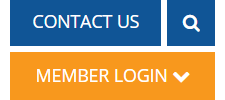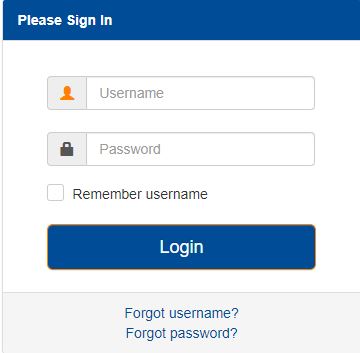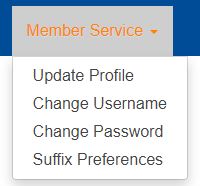|
What can we help you with today? |
First time login / registrationResetting my passwordResetting my usernameChanging my passwordChanging my username
Go to main navigationFirst time login
New to Sunbelt or the Cloud Branch? Registering is easy and just takes a few moments. Simply click "Login" at the top of the page and enter your credentials.
The User ID is the primary member on the account's member/account number, and the password is the primary member on the account's last four digits of their SSN.
Upon login, simply follow the on-screen instructions to complete your new account registration. Once set up, you may change your username and password under the Cloud Branch 'Preferences'.
You may now set up and access Cloud Documents, Cloud Bill Pay, Money Manager, e-Alerts, and download and use the Sunbelt Cloud Branch App.
Resetting my password
If you forgot your password, click the 'Forgot Password' underneath the password entry.
Resetting my User ID
For security purposes, we ask that you call our expert Account Services department for a full account reset. A full reset just takes a few moments and is available 6 days a week during our normal member service hours.
Call 601-649-7181 option 2.
Changing my password
Changing your password can be done easily from the Cloud Branch using the 'Preferences' tab once logged in. You can also change your User ID and security questions.
Changing my User ID
Changing your User ID can be easily done from the Cloud Branch using the Member Service' tab once logged in. You can also change your password and contact information.